photoshop users have a look |
|
| Author | Message |
Scotsman

Posting Machine      Posts: 2,845 Joined: Nov 2008 Reputation: 107 |
|
||
| 06-04-2009 22:12 |
|
BigChuck

"computeramabob.....simples"     Posts: 643 Joined: Jan 2009 Reputation: 32 |
|
||
| 06-04-2009 22:40 |
|
skateguy

Posting Machine      Posts: 8,776 Joined: Jul 2008 Reputation: 477 |
|
|||||
| 06-04-2009 22:55 |
|
|||||
BigChuck

"computeramabob.....simples"     Posts: 643 Joined: Jan 2009 Reputation: 32 |
|
||
| 06-04-2009 23:03 |
|
skateguy

Posting Machine      Posts: 8,776 Joined: Jul 2008 Reputation: 477 |
|
|||||
| 06-04-2009 23:13 |
|
|||||
BigChuck

"computeramabob.....simples"     Posts: 643 Joined: Jan 2009 Reputation: 32 |
|
||
| 06-04-2009 23:25 |
|
BigChuck

"computeramabob.....simples"     Posts: 643 Joined: Jan 2009 Reputation: 32 |
|
||
| 08-04-2009 14:31 |
|
Anadin

Senior Poster    Posts: 324 Joined: Aug 2008 Reputation: 16 |
|
||
| 08-04-2009 15:33 |
|
shavedcok

Senior Poster    Posts: 278 Joined: Aug 2008 Reputation: 39 |
|
||
| 09-04-2009 17:56 |
|
BigChuck

"computeramabob.....simples"     Posts: 643 Joined: Jan 2009 Reputation: 32 |
|
||
| 09-04-2009 23:45 |
|
|
« Next Oldest | Next Newest »
|

 Babestation
Babestation Live Sex Latinas
Live Sex Latinas Search
Search Help
Help Age Verify
Age Verify Member List
Member List
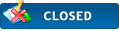

![[Image: daa50431971254.gif]](http://thumbnails12.imagebam.com/3198/daa50431971254.gif)

![[Image: DSCI0241-1.jpg]](http://i150.photobucket.com/albums/s106/bigchuck_photo/DSCI0241-1.jpg)
![[Image: troyb2.jpg]](http://i150.photobucket.com/albums/s106/bigchuck_photo/troyb2.jpg)