Censorship :-(

Sadly, no more caps. :-(
    

Posts: 5,362
Joined: May 2009
Reputation: 52
|
RE: Display problems on Freeview channel 33
Thanks for that, Josh. 
Yep, that proves it; as far as I can tell, they are still shooting BS in 4:3, then stretching to 16:9, but unlike on $ky, Freeview is getting a centre cut, broadcast as 4:3, which means that, as I, vila, and others have said all along, it cannot be corrected by the viewer.   
What have you done to the edited $kycap, Josh? Cropped the sides to try and match Freeview size? Have you tried manually switching $ky to 4:3, to see if they are doing as they used to with PP on Freeview, i.e. 4:3 broadcast with 16:9 switching signal, which could be corrected by the viewer.
PL & PP are both 16F16, and are displayed corretly, automatically. Why have they fucked up BS? 
Great work, Josh.
|
|
| 07-06-2009 11:16 |
|
TheWatcher

Ex Moderator
    

Posts: 10,497
Joined: Nov 2008
Reputation: 221
|
RE: Display problems on Freeview channel 33
Censorship :-( Wrote:TheWatcher Wrote:I found I could actually set my widescreen freeview tv to display a non stretched pic.
However this is the cropped 4:3 picture plus large black bands at the sides.
I am still unable to see a non cropped pic on any of my freeview receivers.
The box in the top right corner is never fully displayed.
How is your TV set up - does it automatically display everything fullscreen, or does it display incomng signals correcty? If the latter, BS should display as 4:3.
Just done some more testing on my bedroom widescreen tv. I have not had it for long.
In auto mode, all 4:3 transmissions on all channels get stretched, not just BS. Not noticed this before since most programs are now widescreen.
Whatever the display is set to, the box in the top right corner is never fully displayed.
This box was displayed in full a couple of weeks ago.
Re-posting these pics (as seen on non widescreen tv)
The image on left is how it was on freeview before last week.
The image on right is how it is now. The top box has been moved to right and Camilla is chopped in half!
Click on pic to enlarge.
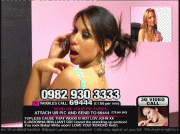 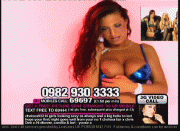 Free Image Hosting by ImageBam.com
Free Image Hosting by ImageBam.com
|
|
| 07-06-2009 12:45 |
|
Censorship :-(

Sadly, no more caps. :-(
    

Posts: 5,362
Joined: May 2009
Reputation: 52
|
RE: Display problems on Freeview channel 33
As mentioned previously, I think Shandyman’s caps show a distorted image (he disagrees, however), which leaves the question of the boxout; You’ll notice that he is only just seeing the full boxout, the gap between the boxout & the right hand edge of the screen, which was visible before Cellcast fucked up the broadcast, is not visible, so he’s only seeing a wee bit more of the picture than we are, not the full picture; one possible explanation could be that his TV is set up (either internally, or through a service menu, rather than by using normal user controls) to display more of the image than is normal e.g. it has less overscan than is typical, thus the edges of the image, which would normally be hidden ‘off the screen’, are visible, just sufficient to show the full boxout, where we only see, what, 2/3 of it? Similarly, there are other parameters involved in the technical set-up of a TV that could be different from the norm, resulting in more of the mage being visible.
Just a guess!
|
|
| 08-06-2009 01:42 |
|




























































 Real Ecstasy
Real Ecstasy Erotic Bliss
Erotic Bliss Hot & Wet
Hot & Wet Live Sex Latinas
Live Sex Latinas True Eros
True Eros Babestation
Babestation Search
Search Member List
Member List Help
Help
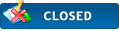



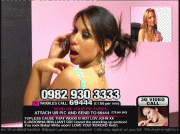
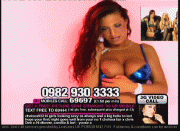
![[Image: snapshot6f3d.jpg]](http://content.imagesocket.com/thumbs/snapshot6f3d.jpg)
