Creating Clips From Sky Broadcasts |
|
| Author | Message |
HOTSKY

Apprentice Poster  Posts: 13 Joined: Jul 2009 Reputation: 1 |
|
||
| 25-08-2009 20:52 |
|
skateguy

Posting Machine      Posts: 8,776 Joined: Jul 2008 Reputation: 477 |
|
|||||
| 25-08-2009 21:04 |
|
|||||
Josh

Posting Machine      Posts: 2,475 Joined: Aug 2008 Reputation: 353 |
|
|||||
| 25-08-2009 21:21 |
|
|||||
robby

Posting Machine      Posts: 2,451 Joined: Aug 2009 Reputation: 76 |
|
||
| 25-08-2009 21:23 |
|
samcooke

Master Poster     Posts: 934 Joined: Feb 2009 Reputation: 48 |
|
||
| 25-08-2009 21:29 |
|
killyourself

Master Poster     Posts: 923 Joined: Nov 2008 Reputation: 62 |
|
||
| 05-10-2009 22:07 |
|
skateguy

Posting Machine      Posts: 8,776 Joined: Jul 2008 Reputation: 477 |
|
|||||
| 05-10-2009 22:15 |
|
|||||
killyourself

Master Poster     Posts: 923 Joined: Nov 2008 Reputation: 62 |
|
||
| 05-10-2009 22:21 |
|
skateguy

Posting Machine      Posts: 8,776 Joined: Jul 2008 Reputation: 477 |
|
|||||
| 05-10-2009 22:34 |
|
|||||
killyourself

Master Poster     Posts: 923 Joined: Nov 2008 Reputation: 62 |
|
||
| 05-10-2009 22:44 |
|
|
« Next Oldest | Next Newest »
|

 Babestation
Babestation Live Sex Latinas
Live Sex Latinas Search
Search Help
Help Age Verify
Age Verify Member List
Member List
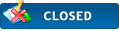


![[Image: dvdfiles.jpg]](http://img98.imageshack.us/img98/4514/dvdfiles.jpg)